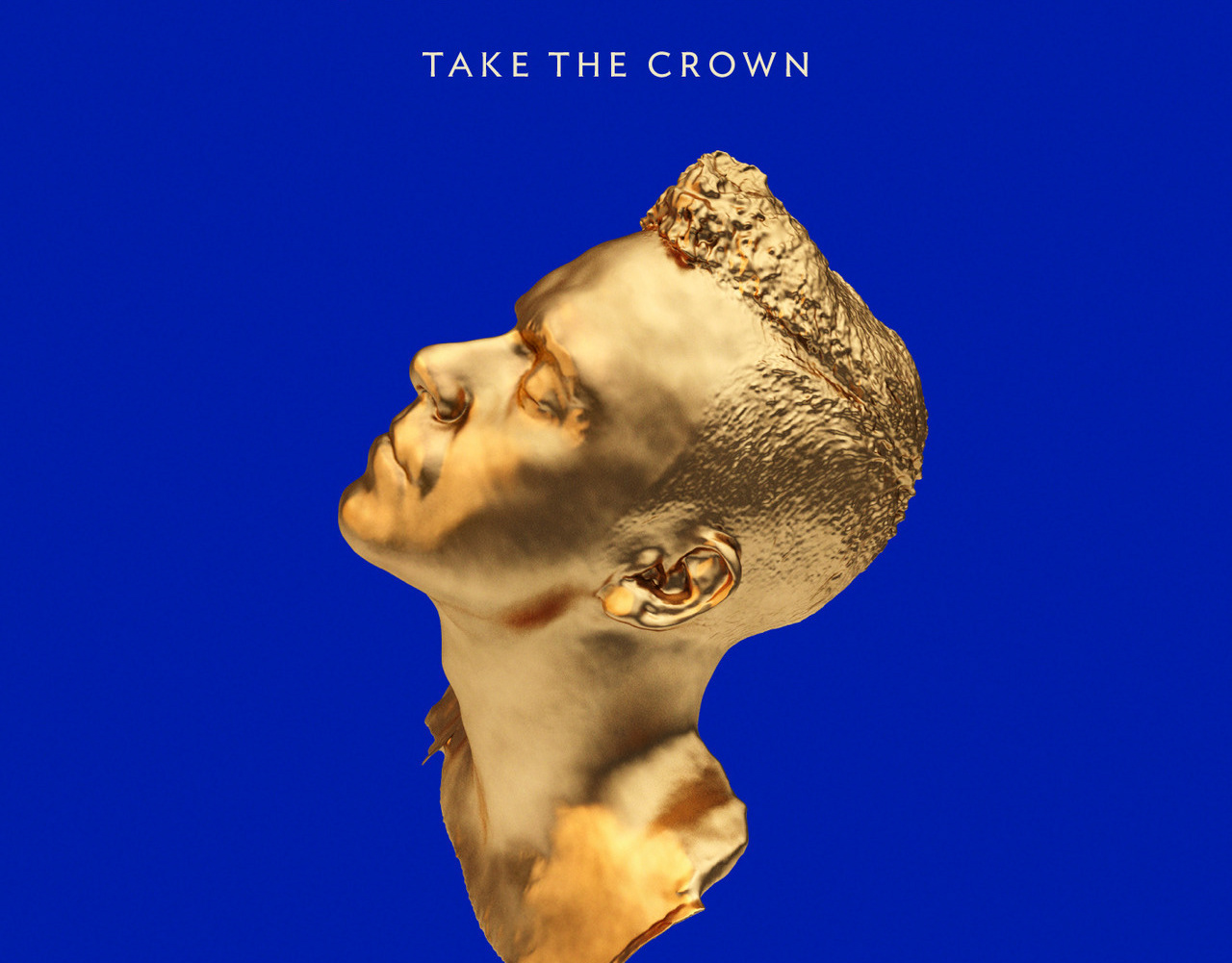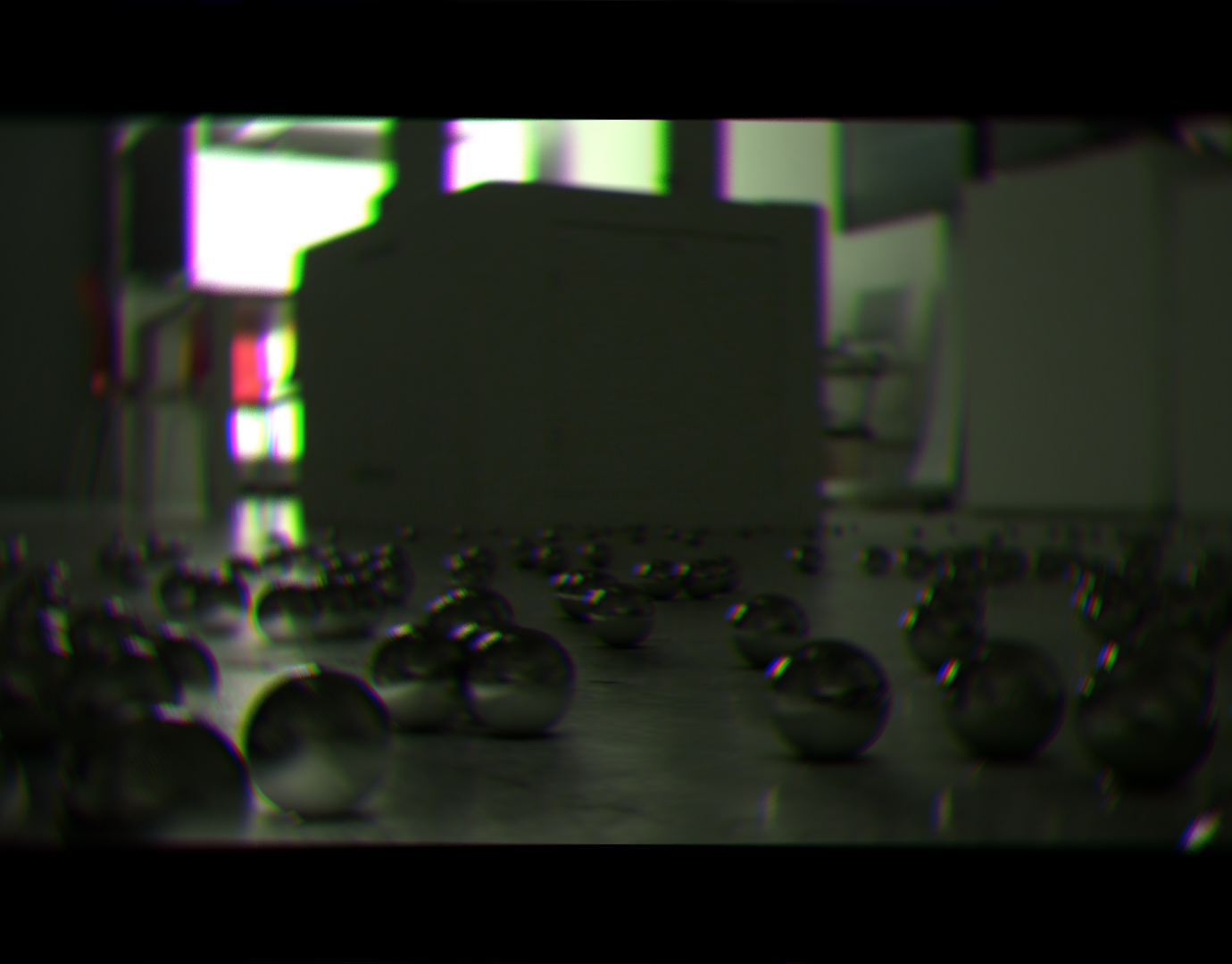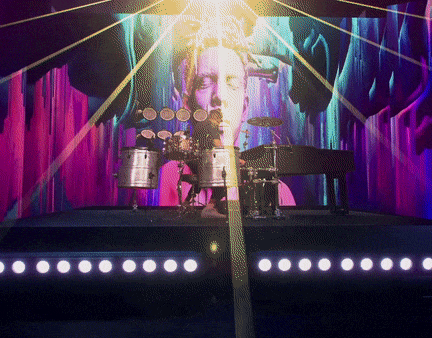Responsibilities / All Aspects, Car Rigging, Animation, Rendering, Editing
CHALLENGE
So whilst in between projects I decided to put together a cinematic clip using a classic 1969 Ford Mustang.
I've wanted to work on another an automotive piece for a while, but hadn't had the time previously, and wanted to really get into the nitty gritty of Unreal Engine 5 cinematics.
It was super fun to work on, starting with going through the process of creating a dynamic car rig within UE5 that responds to the environment.
I managed to land a new role as I was coming towards the end of this project, so didn't have time to fine tune some of the shots, but I'm super pleased with how it came out, despite getting a bit too carried away with the amount of shots used ;)
DYNAMIC CAR RIG
One of the first things I looked into was creating a control rig for the car, so that I could have complete control over the movement.
I had a couple of options to choose from, I could create a car rig that I could drive using my keyboard, and essentially record the data, but I wanted to have more creative freedom, so I went through the process of setting up a full control rig in UE5 using Blueprints, that included dynamic suspension, body tilt and steering.
I setup a blueprint so that I could control the amount the wheels span by moving a shape back and forth, removing the need to keyframe.
ANIMATING THE CAR
I used a spline to drive the motion of the car, and then refined the motion around the turns using Control rig, keyframing the body tilt, and wheel steering to create a realistic effect.
CAMERA SHOTS
I had a lot of fun with the cinematic camera shots, having been inspired by some amazing shots I had seen online, I tried to create a whole range of movements, from panning to drone style shots, and tried to squeeze them into the edit, probably too many, but it's all a bit of fun.